TinyWow.com – The Site That Literally Has All the Tools
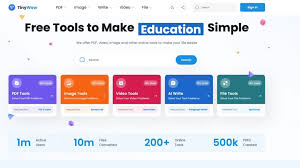
OPEN TINYWOW
You know how sometimes you’re in the middle of work and need to do something small—like convert a PDF, resize an image, trim a video, or even rewrite a paragraph—but you don’t want to download yet another app or piece of software? I recently stumbled on TinyWow.com, and honestly… it feels like this site has every tool you could think of all in one place.
What I Like About TinyWow
The first thing I noticed is how simple it is. No downloads, no complicated setup—just open your browser, head to the site, and use the tool you need. A lot of the tools even work without creating an account, which is super convenient.
They’ve got categories for everything:
-
PDF Tools – merge, split, compress, convert (Word to PDF and back), unlock, eSign, rearrange pages—you name it.
-
Image Tools – resize, compress, remove backgrounds, restore old photos, even AI image generation.
-
Video Tools – compress, trim, convert formats, extract audio, turn MP4 into GIFs.
-
AI Writing – paragraph generator, sentence rewriter, essay writer, grammar fixer.
-
File Conversion – Excel, CSV, XML, EPUB, MOBI, ZIP, QR codes… the list goes on.
Basically, if there’s a random digital task you need to get done, chances are TinyWow has a tool for it.
Why I Keep Coming Back
For me, the biggest selling point is convenience. Instead of Googling a new site or app every time I need a quick fix, I just bookmark TinyWow and find the tool I need there. It saves me time, and most of the tools are completely free.
Another thing I like is their privacy setup. Files you upload are automatically deleted after an hour, so you don’t feel like your stuff is floating around online forever.
They do run ads and CAPTCHAs on the free version, but honestly, it’s a small trade-off considering how much you get without paying. They do have a premium plan if you want to skip all that.
What TinyWow Can’t Do
Of course, it’s not perfect. If you need pro-level editing (like Photoshop-level detail or Premiere-quality video work), TinyWow isn’t going to replace those programs. The tools are more for quick fixes and simple jobs.
And since it’s browser-based, you’ll need a decent internet connection. If you’re uploading big files, it can take a bit.
Final Thoughts
TinyWow really feels like the Swiss Army Knife of online tools. I don’t use it every single day, but when I do need something random—like compressing a PDF, converting a video, or rewriting a few lines—it’s a lifesaver.
If you haven’t tried it yet, I recommend bookmarking it. Trust me, the next time you’re stuck needing a “quick tool,” you’ll be glad you have it handy.
