21 free Google Sheets templates to boost productivity
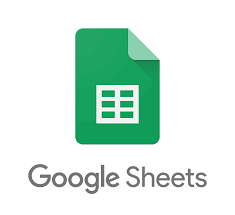
Make your Google Sheets work for you
In this blog post, I'll share 21 ready-to-use Google Sheets templates made by yours truly and walk you through how they can bring efficiency to your projects.
Table of contents:
- 21 free Google Sheets templates
- Is a Google Sheets template right for you?
- Google Sheets templates FAQ
21 free Google Sheets templates
Let's cut to the chase: the following Google Sheets templates let you hit the ground running, so you can focus on the important stuff, like taking credit for these beautiful spreadsheets.
1. Invoice template
Use Google Sheets to create and manage client invoices for services or products. This template tracks key details like customer information, itemized charges, payment terms, and outstanding balances.
Or you can use this template to build a sophisticated, multi-step workflow that tracks billable items, generates personalized invoices, and emails them to your clients.
2. Expense report template
An expense report template helps track and organize expenses incurred by employees or departments. It simplifies the process of managing expenditures by providing structured fields for items like date, category, and amount spent, supporting easy recording and analysis. Perfect for when you need to justify that "business lunch" that was really just you eating a sandwich while hovering over the break room sink.
3. Cash flow template
A cash flow spreadsheet helps you stay on top of your business's income and expenses. This template makes it easy to track your cash flow over time, so you can spot trends, anticipate shortfalls, and make data-driven decisions.
4. Balance sheet template
A balance sheet template provides a snapshot of your business's financial health. It shows what you own (assets), what you owe (liabilities), and your net worth (equity) at a given point in time.
It's a useful tool for managing your company's funds and ensuring you have enough cash on hand to cover expenses. It also helps determine if business is booming or if you should start selling office furniture.
5. Profit and loss statement template
A profit and loss statement, or P&L, is one of the most important spreadsheets for any business because it shows whether you're making or losing money. It's like a business's report card, revealing whether you're top of the class or the kid who eats paste in the back.
This Google Sheets P&L template makes it easy to track your revenue, costs, and profits over a period of time. Simply plug in your income sources and expenses, and the spreadsheet automatically calculates your net profit.
6. Small business budget template
This template makes it simple to track all of your budgets and projections, forecasting your revenue and expenses for the fiscal year.
Staying on budget is key to the success of any small business. It's the financial tightrope you walk, juggling hopes, dreams, and the harsh reality of how much printer ink actually costs. This free Google Sheets template gives you an easy way to monitor your financial performance and make data-driven decisions.
7. Payroll template
A Google Sheets payroll template provides an easy, low-cost solution to handle employee compensation without needing to outsource payroll or use specialized software.
The template has areas to track hours worked, pay rates, and formulas to automatically calculate gross and net pay for each employee based on their hourly rates and deductions.
8. Project plan template
This project plan Google Sheets template helps you map out all the steps required to complete a project. Break down your project into actionable tasks, assign deadlines, and allocate resources, so you have a clear roadmap to get the work done.
9. OKR template
Let's face it: coming up with objectives and key results (OKR) is rough enough without having to build your own template to track them. Luckily, some kind soul has done the work for you. (It's me—I'm the kind soul.)
This template lets you define your OKRs, set deadlines, note progress, and see how you stack up against key milestones at a glance. All you need to do is plug in your goals, add some metrics to measure success, and you've got yourself an accountability mechanism. What more could an aspiring overachiever ask for?
Not only will you have a roadmap to keep your team on track, but you'll also get to unleash your inner control freak. Win-win.
10. Project management template
A project management spreadsheet is clutch for keeping tasks, timelines, and team members organized. This Google Sheets template gives you a pre-built sheet with sections for tasks, owners, start/end dates, durations, and notes. Fill in the details for your project, assigning tasks to the appropriate team members and setting realistic timelines.
A good project management spreadsheet predicts how the chaos of your projects might settle into success, showing who's doing what, which balls are in the air, and when they might land.
11. Gantt chart template
A Gantt chart template helps you visually lay out project timelines and schedules. Using horizontal bars, it breaks down task durations, dependencies, and critical paths. It helps manage project schedules, identify bottlenecks, and communicate progress effectively.
To get started, list your project tasks in the first column. In the next column, estimate how long each task will take. See at a glance which tasks overlap or depend on others finishing first. It's like a timeline wearing a party hat.
12. Inventory template
I originally created this inventory template a few years ago because I needed a simple solution to track my small business's stock. Its simplicity means it can fit a variety of inventory tracking needs. Use it to keep tabs on office supplies, company-owned equipment, or your vintage muscle car collection. (Ok, Jay Leno.)
Track all your items and their location, quantity, value, and comments (in case you want to record that dent in your '67 Mustang's fender). Formulas calculate totals automatically, so you can stop struggling with the calculator app on your phone.
13. Event budget template
An event budget spreadsheet provides an easy way to track your event income, expenses, sponsors, and more. Simply plug in your numbers, and the spreadsheet will automatically calculate totals, so you always know where you stand financially.
Whether planning a conference, fundraiser, or company event, this free template puts you in control of your budget and ensures no cost is left unaccounted for. You'll be able to throw the party of the year without dreading the financial aftermath. Let the spreadsheet do the math while you focus on more important things, like showcasing those sweet Macarena moves.
14. Project timeline template
A timeline template is a visual way to represent and track events or tasks over time. It's a handy feature for project management, historical timelines, and even personal scheduling.
You can create a timeline in Google Sheets by selecting the data range that contains your dates and tasks and then clicking Insert > Timeline.
15. Sales dashboard template
A sales dashboard gives you an at-a-glance view of your sales metrics and KPIs, so you can check progress and spot trends. You'll want to customize it to show the numbers that matter most to your company.
Keep it simple by focusing on essentials like:
- Total sales volume
- Sales growth
- Average deal size
- Win rate
Share the file with your sales team, so everyone's on the same page about progress and priorities. Schedule time each week to review the dashboard together and determine ways to boost numbers or address issues.
With a few clicks, this template transforms into a dashboard tailored to track your sales team's progress so you can whip them into shape. Or gently encourage them with pizza.
16. Social media calendar template
This social media calendar template helps take the guesswork out of your social strategy so you can focus on creating content your audience will love. With all your social posts mapped out in one place, it's hard to double-book content or miss an opportunity to post. Using a Google Sheets social media calendar keeps your online presence organized and consistent.
17. Content calendar template
If there's one thing marketers love, it's convincing you that your life is a desolate wasteland without their latest product. Coming in a close second is content calendars.
A content calendar template offers a structured framework for planning and organizing all content-related activities, including blog posts, videos, email newsletters, and more. Typically, it includes fields for content topics, responsible parties, deadlines, and publishing channels.
By effectively tracking your publication schedule, a content calendar template ensures consistent and timely content delivery, contributing to a more successful content marketing strategy.
18. Timesheet template
This timesheet spreadsheet lets you log your hours and tasks for each day of the week, keeping a running total, so you always know where you stand—no more guesswork or scrambling to remember what you did three days ago. Just plug in your hours as you go for a clear picture of your time usage and maximum time management.
If you need an end-to-end time-tracking solution, this interactive Zapier template lets you run a stopwatch, automatically log the hours, and share it in a central database where you, your project manager, or anyone else can get a clear view of hours worked.
19. Time-blocking template
A time-blocking template helps you visualize how you spend your time each day, so you can optimize your schedule. This template breaks down your day into 15-minute increments, with columns for each day of the week.
If used properly, this template can transform you into a productivity pro. But also remember that no spreadsheet can replace listening to your body and honoring your own humanity. Take a walk sometimes. Call your mom. Scream into a pillow. Your time-blocking sheet will be there when you get back.
20. To-do list template
A Google Sheets to-do list template is a simple yet effective way to organize your day. It can help you gain clarity, focus your efforts, and achieve more.
You can customize the template by adding or removing columns to suit your needs. For example, you may want columns for:
- Priority: Assign a priority level like high, medium, or low
- Due date: Add the target completion date for the task
- Subtasks: Break down larger tasks into smaller steps
- Status: Update the status to not started, in progress, or completed
Keep your list up-to-date, and be sure to regularly review priorities to maintain an efficient workflow. Before you know it, you'll be on top of your to-do list and have a squeaky clean slate. Easier than dealing with all those crumpled Post-it notes, no?
21. Habit tracker template
A habit tracker keeps you accountable and helps you build better habits. This Google Sheets template is so shiny and full of promise, like that gym membership I enthusiastically signed up for and then used exactly once so I could take a shower when my plumbing was out.
Simply list the habits you want to track in the left column. Each day you complete a habit, check off the corresponding box. At the end of the month, you'll have a visual record of your progress.
The great thing about digital habit trackers is that you can tweak them as needed. Maybe you want to track habits over a year to get the bigger picture. You might add columns for rewards or accountability partners. Get creative—the point is to make this template work for you so you'll actually stick with it.
Is a Google Sheets template right for you?
First, ask yourself what you're trying to achieve. While the above templates offer convenience and efficiency, there are scenarios where dedicated software might be a better fit. Here's how to determine what's right for you.
Use a Google Sheets template if:
- You need a quick, straightforward solution for tasks like budget tracking or simple project planning.
- Basic, pre-designed formats and structures suit your needs with little alteration.
- You want to collaborate without a headache. If you're the type who loves group projects, Google Sheets lets you collaborate without wanting to pull your hair out.
- You're looking for a free or cost-effective tool that integrates well with other Google apps.
Tips for creating your own Google Sheets template
Google Sheets is a powerful tool, but that power means nothing if you can't figure out how to harness it for your specific needs. Here are a few simple tips for building templates in Google Sheets that you can use again and again.
- Explore Google's built-in template gallery: Google's built-in template gallery offers free templates for budgets, invoices, project plans, and more. Simply open a new spreadsheet in Google Sheets (tip: type
sheets.newinto your browser) and click File > New > From template gallery. Pick one that suits your needs, and the sheet will open, pre-populated with the template.
- Understand your data: Before you can build an effective template, you need to understand what kind of data you're working with. Are you tracking expenses, managing a project, or something else?
- Keep it simple: Once you determine the purpose, think about the most essential information. Keep your template simple by only including crucial details. You can always add more later, but start with the basics. If you want to show off your spreadsheet skills, start a YouTube channel.
- Utilize advanced features for enhanced functionality: Once you have the basics down, utilize some of Sheets' advanced features to make your template even more powerful.
- Formulas can calculate sums, averages, percentages, or whatever metrics you need. With a simple
=SUM()or=VLOOKUP(), your template will instantly become more dynamic.
- Conditional formatting allows you to apply custom styles automatically based on cell values. Use it to highlight numbers over a certain value, color-code categories, or flag outliers.
- Add-ons are mini-apps that extend the functionality of Google Sheets. There are add-ons for project management, billing, inventory management, and more. The right add-on can turn a basic template into a robust tool.
Google Sheets templates FAQ
How do I get templates for Google Sheets?
There are 21 free Google Sheets templates in this very post. If none of these strike your fancy, you can also browse Google's official template gallery by opening Sheets and clicking File > New > From template gallery.
Can I save a Google Sheet as a template?
If you're a member of a Google Workspace account, you can save any Sheet as a template by clicking the Submit template button at the top right of the template gallery. With a personal Google account, you'll have to create your own templates folder in Google Drive and save it there.
Can I customize Google Sheets templates?
Yes, you can customize Google Sheets templates by adjusting the formatting, data, formulas, and layout. You can create a copy of the template to avoid editing the original.
